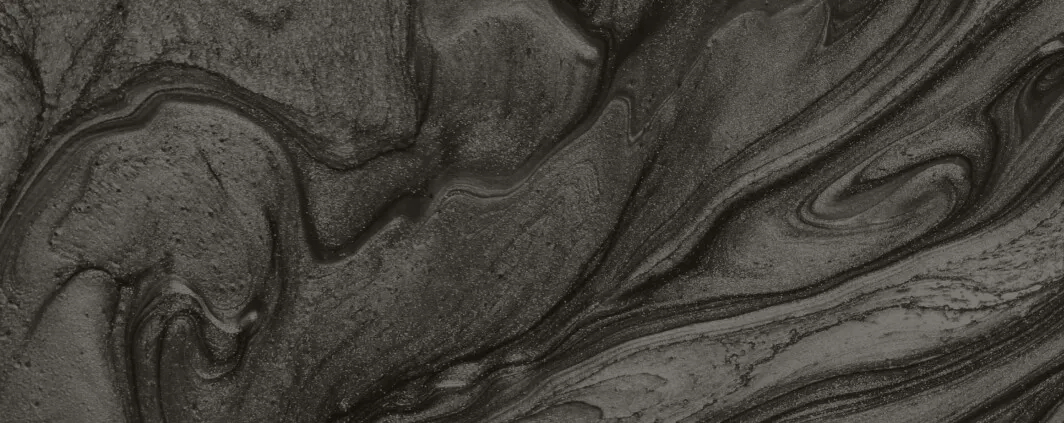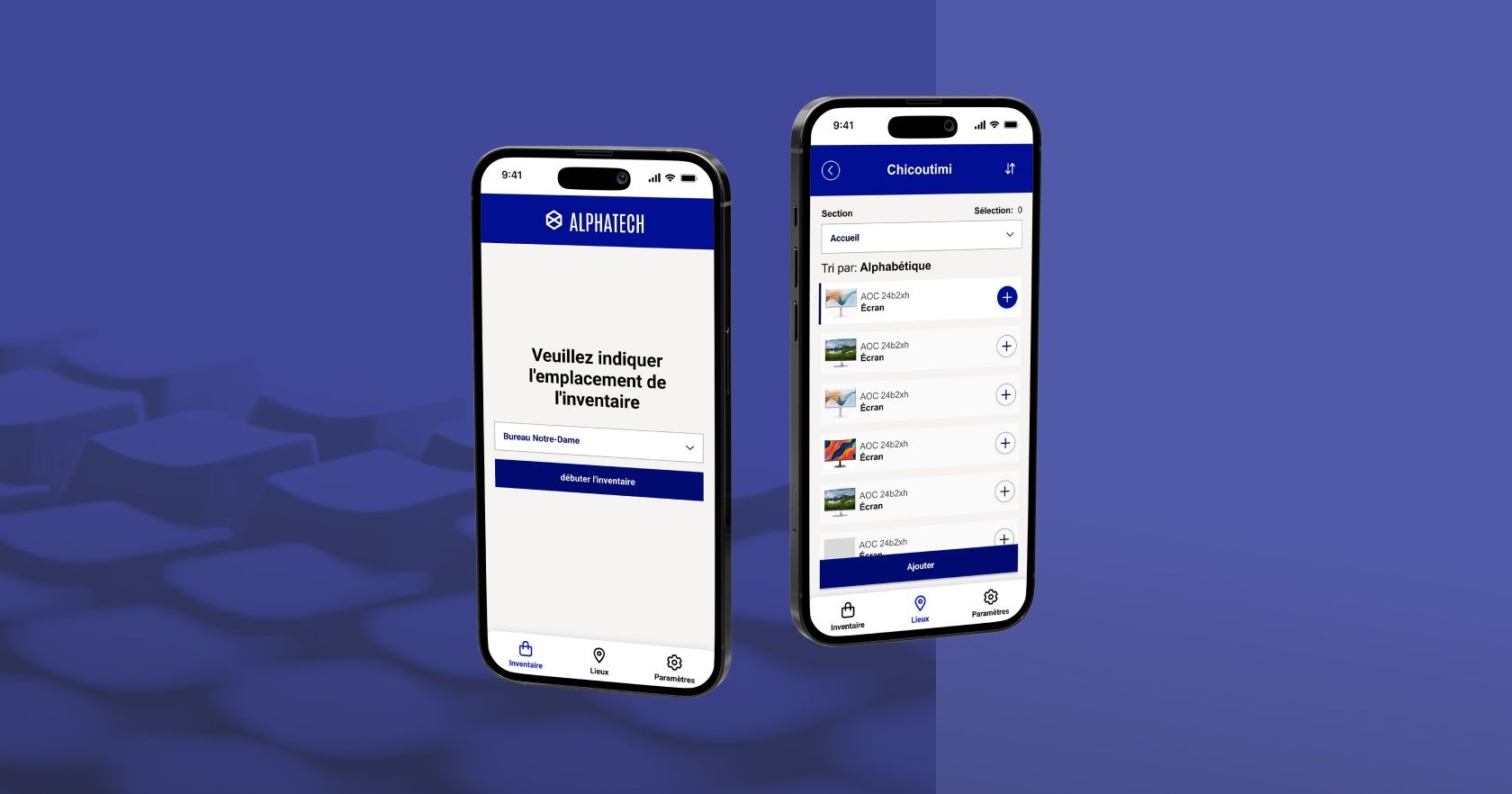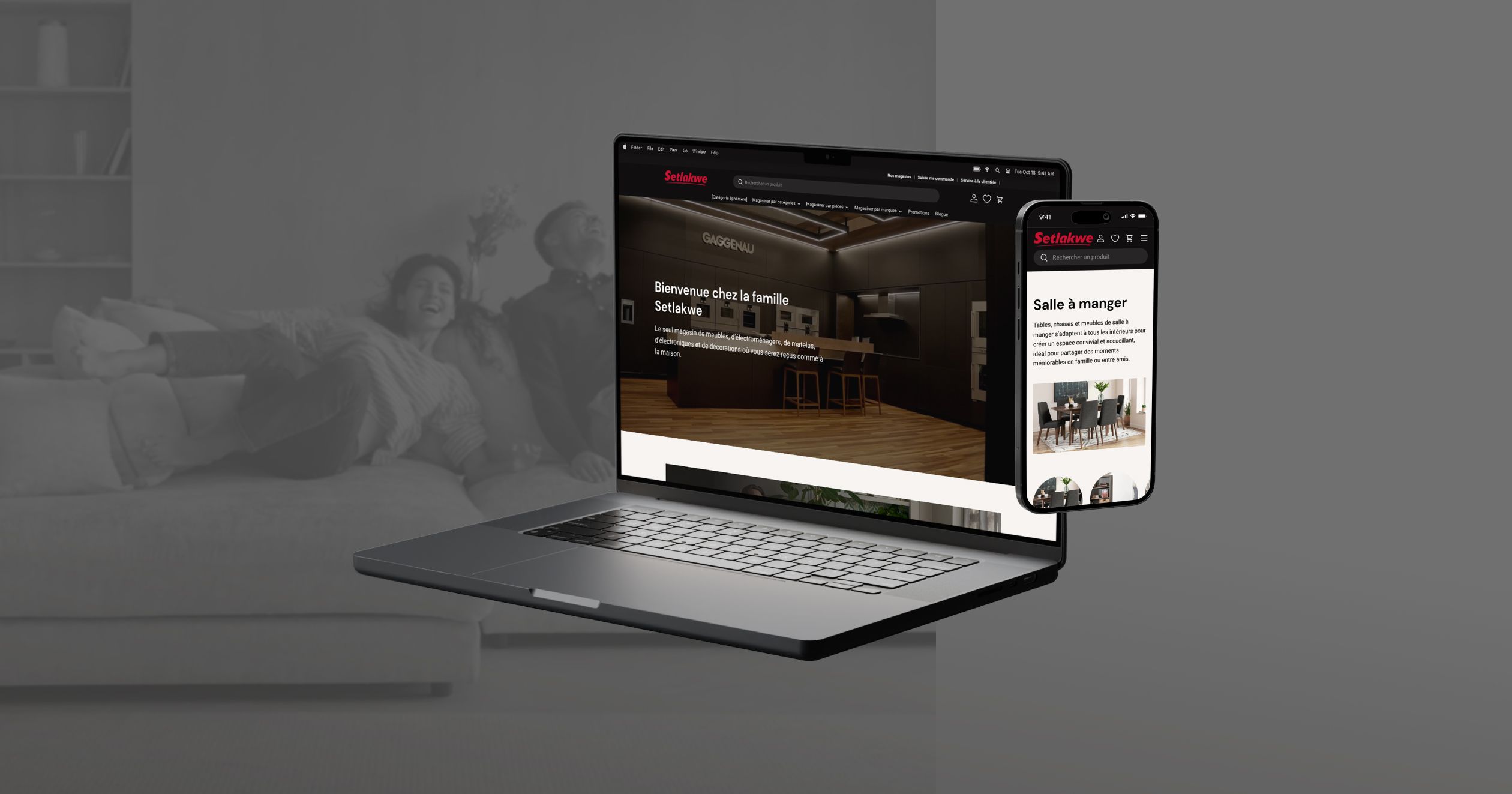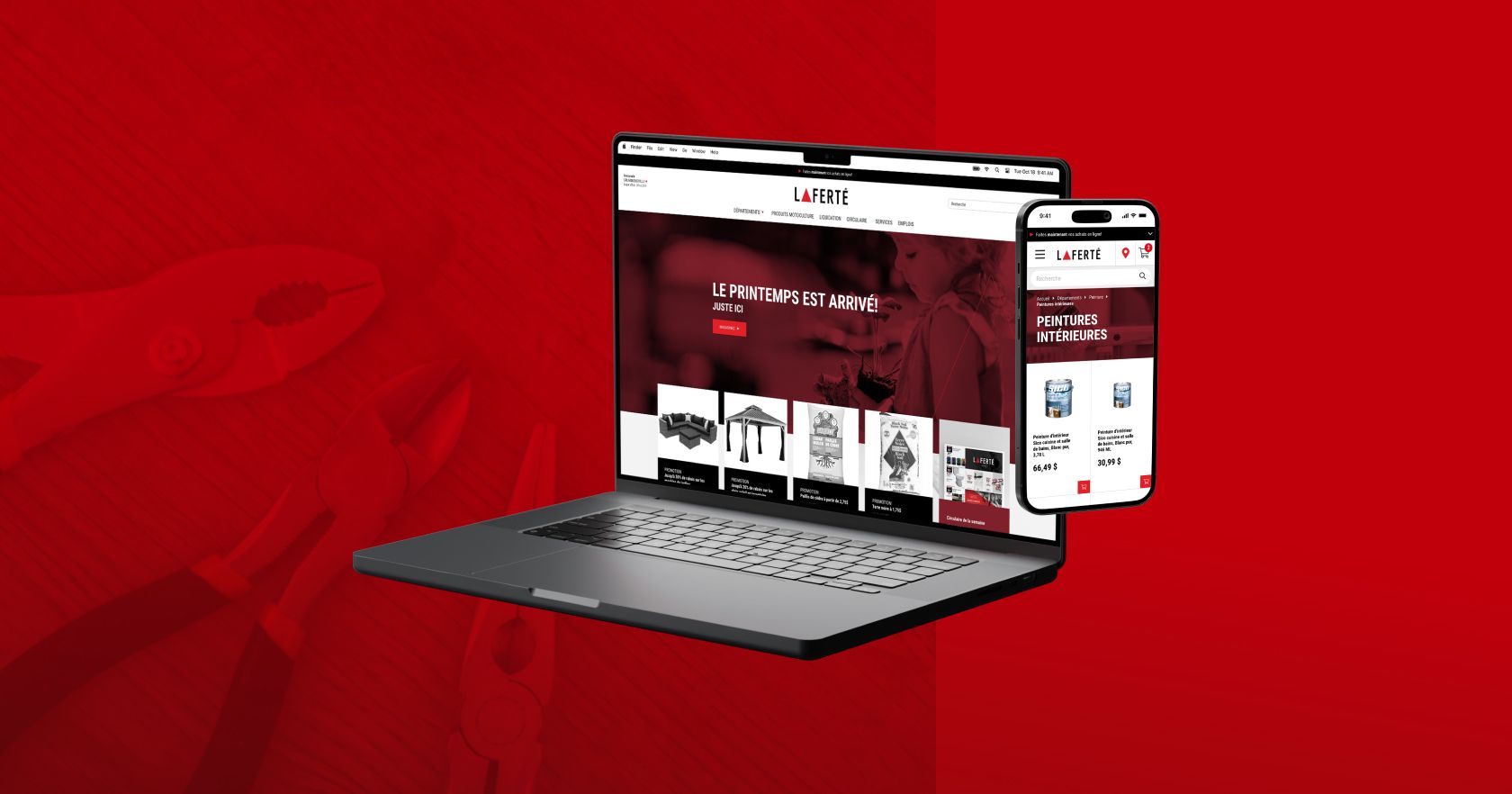Automate IT asset management with a mobile application
Until now, when Alphatech technicians wanted to take inventory of their equipment in their branches, they had to go through a traditional paper‑based note‑taking process. This method had a significant impact on operational efficiency, with several disadvantages. In addition to data accuracy and standardization risks, the processing time between taking paper inventory and routing it into the systems could stretch over several days or weeks. This time variable becomes even longer if we consider the need for the technician to re‑enter the information manually after the inventory has been taken.
Our team, therefore, opted for a two‑state solution:
- Firstly, a Canvas mobile application was developed for on‑site inventory‑taking.
- Subsequently, a second Model‑Driven App, running in parallel to the first, was created to store the data and synchronize it with other tools in the existing ecosystem.
Our team wanted to make the most of all the advantages and power of the Power Platform while offering a solution tailored to the company’s actual needs. Thus, our team could work on two different applications with the same objective: to make the inventory count process more efficient.
For the first application, our team quickly turned to a Canvas application, proposing customization consistent with the company’s identity but with a judicious choice of functionalities to ensure that the application remained best adapted to the real needs of technicians in the field.
Starting from scratch, development in collaboration with our design and UX teams was nevertheless quick, thanks to the Power Apps solution provided by the Power Platform. With interfaces created quickly, the UX team could concentrate on user scenarios and other tasks.
As a result, a mobile and tablet application was quickly put together, ideal for managing hardware and taking inventory in the field.
Here are just a few of the features included in the mobile app:
- A search field and a fact sheet with practical information on the various Alphatech branches;
- Access to a history of previous inventories carried out in each branch;
- The possibility of adding one or more items of equipment to a card, which can be filled in directly on the application;
- Each equipment record can be modified at will, with various fields (manufacturer, category, serial number, etc.), including a photo‑taking function;
- The ability to add a piece of equipment by scanning its barcode directly with the camera on the technician’s mobile device;
- Addition of a reporting function to quickly alert branch managers of actions to be taken;
- Storage of information in the Microsoft Dataverse, making data secure, accessible and available to other tools such as an ERP (Enterprise resource planning) and a support platform (Service Now).
Using Power Automate, our team also configured a workflow for emailing the inventory summary to the various Alphatech managers.
Based on a Model‑Driven App, the other application works in parallel with the first, retrieving data taken during inventory counts and stored in the Microsoft Dataverse. It provides Alphatech teams with an overview of all data with the help of visualizations. Power BI allows managers to access reports, lists and other dynamic, personalized dashboards.
Alphatech was highly enthusiastic about demonstrating the Power Platform mobile auditing and inventory‑taking application. While the company, like many others, already had one foot in the Microsoft ecosystem, this proof‑of‑concept enabled it to see the potential of the Power Platform for truly automating its processes.
*The customer’s name has been changed to a fictitious brand for confidentiality reasons.